How to Generate PDF in Node.js 2023
In this article, we gonna learn how to generate pdf in node.js.
1. Let's create a new express project using express generator.
npm i -g express-generator
express node-pdf --view=hbs
cd node-pdf2. Install puppeteer-html-pdf npm package.
npm i puppeteer-html-pdf3. Create a folder controllers and inside this folder create pdf.controller.js
controllers/pdf.controller.js
const hbs = require('hbs');
const PuppeteerHTMLPDF = require('puppeteer-html-pdf');
exports.print = async (req, res) => {
const pdfData = {
invoiceItems: [
{ item: 'Website Design', amount: 5000 },
{ item: 'Hosting (3 months)', amount: 2000 },
{ item: 'Domain (1 year)', amount: 1000 },
],
invoiceData: {
invoice_id: 123,
transaction_id: 1234567,
payment_method: 'Paypal',
creation_date: '04-05-1993',
total_amount: 141.5,
},
baseUrl: `${req.protocol}://${req.get('host')}` // http://localhost:3000
}
const htmlPDF = new PuppeteerHTMLPDF();
htmlPDF.setOptions({ format: 'A4' });
try {
const html = await htmlPDF.readFile('views/invoice.hbs', 'utf8');
const template = hbs.compile(html);
const content = template(pdfData);
const pdfBuffer = await htmlPDF.create(content);
res.attachment('invoice.pdf')
res.end(pdfBuffer);
} catch (error) {
console.log(error);
res.send('Something went wrong.')
}
}Ref:- https://www.npmjs.com/package/puppeteer-html-pdf
Note:- If want to store your exported file on the server you can use path option.
const options = {
format: 'A4',
path: 'storage/invoice.pdf'
}4. Create routes.
routes/index.js
const express = require('express');
const router = express.Router();
const pdfController = require('../controllers/pdf.controller');
router.get('/', pdfController.print);
module.exports = router;5. Create a file views/invoice.hbs and add the following code.
<html>
<head>
<meta name="viewport" content="width=device-width, initial-scale=1" />
<meta http-equiv="Content-Type" content="text/html; charset=utf-8" />
<title>Invoice Example</title>
<link rel="stylesheet" href="{{baseUrl}}/stylesheets/style.css" />
</head>
<body>
<div class="invoice-box">
<table cellpadding="0" cellspacing="0">
<tr class="top">
<td colspan="2">
<table>
<tr>
<td class="title">
<img src="{{baseUrl}}/images/logo.png" style="width: 100%; max-width: 88px" />
</td>
<td>
Invoice #:
{{invoiceData.invoice_id}}<br />
Created:
{{invoiceData.creation_date}}
</td>
</tr>
</table>
</td>
</tr>
<tr class="information">
<td colspan="2">
<table>
<tr>
<td>
Godaddy, LLC.<br />
12345 Sunny Road<br />
Sunnyville, CA 12345
</td>
<td>
Godaddy LLC.<br />
John Wick<br />
john@example.com
</td>
</tr>
</table>
</td>
</tr>
<tr class="heading">
<td>Payment Method</td>
<td># Transaction Id</td>
</tr>
<tr class="details">
<td>{{invoiceData.payment_method}}</td>
<td>{{invoiceData.transaction_id}}</td>
</tr>
<tr class="heading">
<td>Item</td>
<td>Amount</td>
</tr>
{{#each invoiceItems}}
<tr class="item {{#if @last}} last {{/if}}">
<td>{{this.item}}</td>
<td>{{this.amount}}</td>
</tr>
{{/each}}
<tr class="total">
<td></td>
<td>Total: {{invoiceData.total_amount}}</td>
</tr>
</table>
</div>
</body>
</html>Note:- please checkout github repo - https://github.com/ultimateakash/node-pdf
6. Finally start the project.
npm startOpen http://localhost:3000 in the browser.
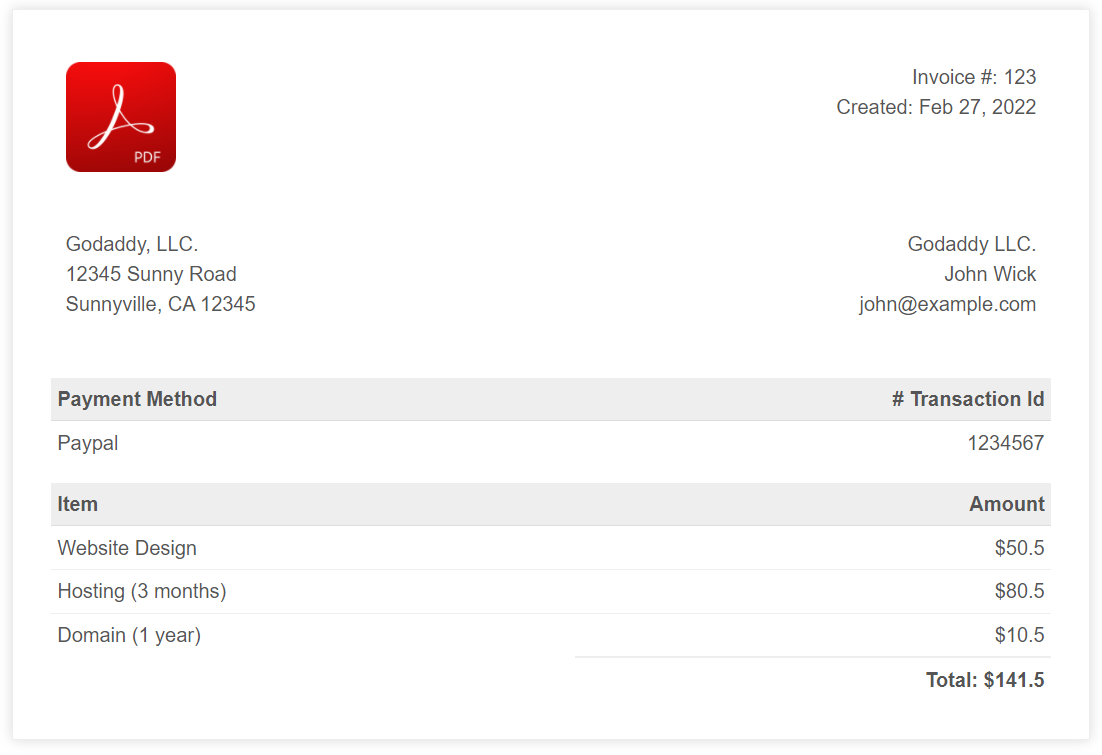









Leave Your Comment