How To Implement Queue In Laravel 2022
Laravel queues provide a unified queueing API across a variety of different queue backends, such as Amazon SQS, Redis, or even a relational database.
It's better to use queue if you need to perform any time-consuming task(Example- Send Email). By Implementing queue we can perform these tasks in the background.
In this article, we will implement queue in laravel step by step.
1. Let's create a new laravel project.
composer create-project laravel/laravel laravel-queue2. Update your database credentials in .env file.
DB_DATABASE=laravel-queue // your database name
DB_USERNAME=root // your database username
DB_PASSWORD= // your database password3. Update queue connection in .env file.
QUEUE_CONNECTION=database4. Generate migration file for jobs table.
Note:- laravel by default usage jobs table for storing queue's data and failed_jobs table for failed queue's data if you want to use another table instead of jobs you can change it from config file.
Ref:- Illuminate\Queue\Console\TableCommand
config/queue.php
'database' => [
'driver' => 'database',
'table' => 'jobs', // here you can change table name
'queue' => 'default',
'retry_after' => 90,
'after_commit' => false,
],
'failed' => [
'driver' => env('QUEUE_FAILED_DRIVER', 'database-uuids'),
'database' => env('DB_CONNECTION', 'mysql'),
'table' => 'failed_jobs', // here you can change table name
],Hit the following command to generate queue table migration
php artisan queue:tableThis command will generate xxxx_create_jobs_table.php(based on the name set in queue.php) inside database/migrations directory.
Note:- laravel by default comes with xxxx_create_failed_jobs_table.php migration file so you don't need to generate migration for the failed_jobs table.
If you changed failed_jobs table in queue.php then you also need to generate migration for failed queues
php artisan queue:failed-table5. Run migration
php artisan migrateThis command will migrate all migrations from database/migrations directory.
if you don't want to migrate all migration you can also only migrate queue tables.
php artisan migrate --path=your migration file path
php artisan migrate --path=database/migrations/2022_01_31_120052_create_jobs_table.php
php artisan migrate --path=database/migrations/2019_08_19_000000_create_failed_jobs_table.php6. Create a queue job.
php artisan make:job WelcomeEmailJobThis command will create WelcomeEmailJob.php inside app/Jobs directory.
7. Update handle method of WelcomeEmailJob.php.
<?php
namespace App\Jobs;
use Illuminate\Bus\Queueable;
use Illuminate\Contracts\Queue\ShouldBeUnique;
use Illuminate\Contracts\Queue\ShouldQueue;
use Illuminate\Foundation\Bus\Dispatchable;
use Illuminate\Queue\InteractsWithQueue;
use Illuminate\Queue\SerializesModels;
use Illuminate\Support\Facades\Mail;
class WelcomeEmailJob implements ShouldQueue
{
use Dispatchable, InteractsWithQueue, Queueable, SerializesModels;
private $userData;
/**
* Create a new job instance.
*
* @return void
*/
public function __construct($userData)
{
$this->userData = $userData;
}
/**
* Execute the job.
*
* @return void
*/
public function handle()
{
Mail::raw("Welcome {$this->userData['name']}", function($message) {
$message->to($this->userData['email'])->subject('Laravel Queue');
});
}
}
8. Update Email credentials in .env file
MAIL_MAILER=smtp
MAIL_HOST=smtp.gmail.com
MAIL_PORT=587
MAIL_USERNAME=your_email@gmail.com
MAIL_PASSWORD=xxxxxxxxx
MAIL_ENCRYPTION=tls
MAIL_FROM_ADDRESS=your_email@gmail.com
MAIL_FROM_NAME="${APP_NAME}"9. Create a UserController for dispatching queue jobs.
php artisan make:controller UserController10. Open UserController.php and create a function for dispatching WelcomeEmailJob
<?php
namespace App\Http\Controllers;
use App\Jobs\WelcomeEmailJob;
use Illuminate\Http\Request;
class UserController extends Controller
{
public function sendMail()
{
$userData = [
'name' => 'Akash Verma',
'email' => 'akashmjp@gmail.com'
];
WelcomeEmailJob::dispatch($userData);
die('Email Sent.');
}
}Note:- we can dispatch queue jobs by 4 ways.
Queue::push(new WelcomeEmailJob($userData)); dispatch(new WelcomeEmailJob($userData));(new WelcomeEmailJob($userData))->dispatch();WelcomeEmailJob::dispatch($userData);By default dispatch job on the default queue. if you want to dispatch a job on a specific queue then you can use onQueue() method.
WelcomeEmailJob::dispatch($userData)->onQueue('mailqueue');11. Create a route for calling sendMail() function.
<?php
use App\Http\Controllers\UserController;
use Illuminate\Support\Facades\Route;
/*
|--------------------------------------------------------------------------
| Web Routes
|--------------------------------------------------------------------------
|
| Here is where you can register web routes for your application. These
| routes are loaded by the RouteServiceProvider within a group which
| contains the "web" middleware group. Now create something great!
|
*/
Route::get('/send-mail', [UserController::class, 'sendMail']);12. Start queue worker
php artisan queue:workif you have pushed your job on a specific queue then
php artisan queue:work --queue=mailqueue // job queue name13. Finally hit send mail route in browser and check queue worker logs in the console.
http://localhost/laravel-queue/public/send-mail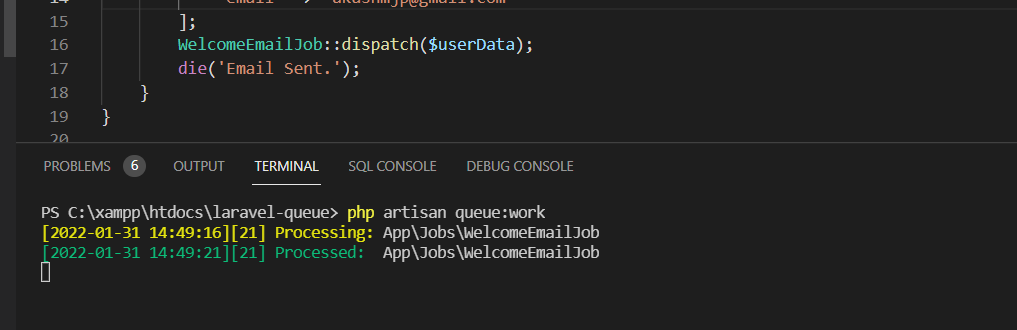
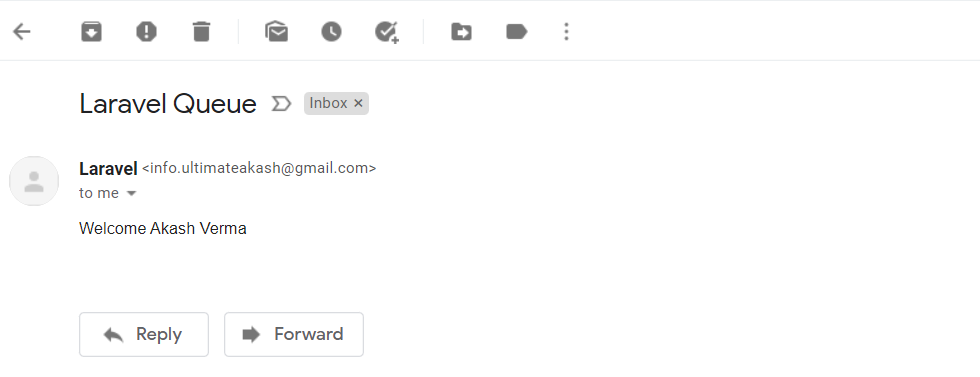
2022-01-31 14:49:21][21] Processed: App\Jobs\WelcomeEmailJob - Indicates our queue job processed successfully.
Check out this Link - How to Run Laravel Queue Worker on Server
If you facing any issues. don't hesitate to comment below. I will be happy to help you.


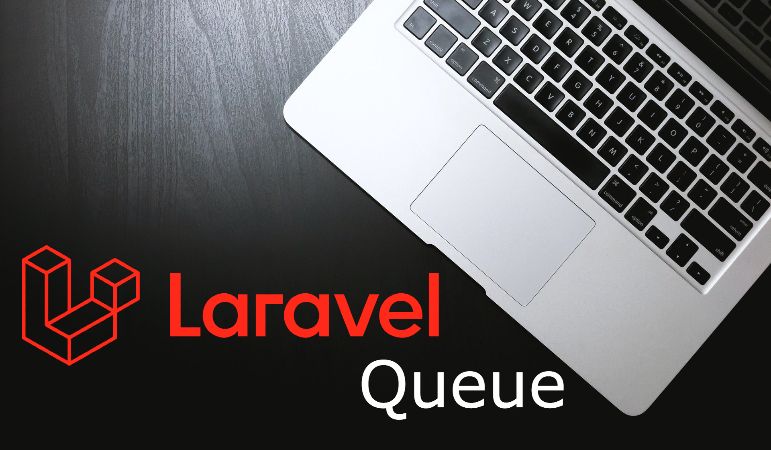






Leave Your Comment