How to find all points that lies within a polygon in mongoose 2022
In this article, we gonna learn how to find all points that lies within a polygon.
We need to use GeoJSON objects for geospatial queries.
Ref:- https://mongoosejs.com/docs/geojson.html
Point Schema:- The most simple structure in GeoJSON is a point.
{
"type" : "Point",
"coordinates" : [-122.5, 37.7]
}Note:- that longitude comes first in a GeoJSON coordinate array, not latitude.
models/user.model.js
const mongoose = require('mongoose');
const Schema = mongoose.Schema;
const userSchema = new Schema(
{
name: String,
location: {
type: {
type: String,
enum: ['Point'],
required: true
},
coordinates: {
type: [Number],
required: true
}
}
},
{
timestamps: true
}
);
userSchema.index({ location: '2dsphere' });
const User = mongoose.model('User', userSchema);
module.exports = User;Insert Dummy Data
await User.insertMany([
{
name: 'User 1',
location: {
type: 'Point',
coordinates: [79.5636015, 28.6453172]
}
},
{
name: 'User 2',
location: {
type: 'Point',
coordinates: [79.8552963, 28.6547708]
}
},
{
name: 'User 3',
location: {
type: 'Point',
coordinates: [79.7687766, 28.6354746]
}
},
{
name: 'User 4',
location: {
type: 'Point',
coordinates: [79.8443076, 28.6185988]
}
},
{
name: 'User 5',
location: {
type: 'Point',
coordinates: [79.7674028, 28.7089722]
}
}
]);Here is an example for finding all points that lies within a polygon.
Example using find()
const region = {
type: 'Polygon',
coordinates: [[
[79.7613606, 28.7187879],
[79.6954426, 28.6055167],
[79.8918232, 28.5633101],
[79.9316487, 28.6934932],
[79.7613606, 28.7187879]
]]
};
const users = await User.find({
location: {
$geoWithin: {
$geometry: region
}
}
});
Example using static function
We can also make it reusable by defining this as a static function inside the model.
userSchema.static('findPoint', function (region) {
return this.find({
location: {
$geoWithin: {
$geometry: region
}
}
});
});Now in the controller, you can call this function.
const users = await User.findPoint(region);
Example using aggregate()
const users = await User.aggregate([
{
$match: {
location: {
$geoWithin: {
$geometry: region
}
}
}
}
]);Checkout my full mongoose-geowithin example.


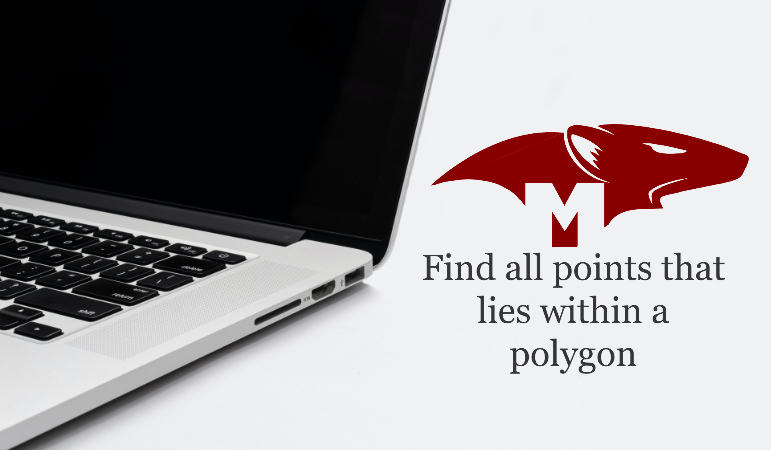






Leave Your Comment