How to Find Nearest Location Using Latitude and Longitude In Sequelize Postgres 2022
In this article, we gonna learn how to find the nearest location using latitude and longitude within a radius using sequelize orm and postgres sql.
DB Structure - users table
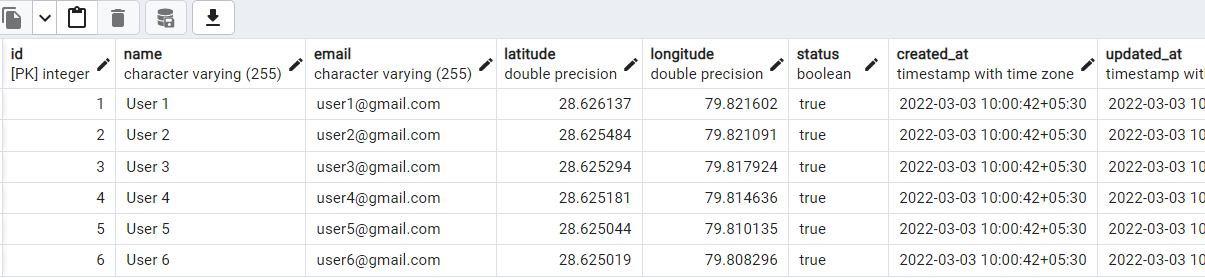
models/connection.js
const { Sequelize } = require('sequelize');
const config = require('../config/database');
const sequelize = new Sequelize(config.database, config.username, config.password, {
host: config.host,
dialect: 'postgres',
operatorsAliases: 'false',
logging: false
});
module.exports = sequelize;const sequelize = require('../models/connection');
const User = require('../models/user.model');
const { Op } = require('sequelize');Here is an example for finding nearby 5 users within 1 km.
const latitude = 28.626137;
const longitude = 79.821602;
const distance = 1;
const haversine = `(
6371 * acos(
cos(radians(${latitude}))
* cos(radians(latitude))
* cos(radians(longitude) - radians(${longitude}))
+ sin(radians(${latitude})) * sin(radians(latitude))
)
)`;
const users = await User.findAll({
attributes: [
'id',
[sequelize.literal(haversine), 'distance'],
],
where: {
[Op.and]: [
sequelize.where(sequelize.literal(haversine), '<=', distance),
{ status: true }
]
},
order: sequelize.col('distance'),
limit: 5
});Note:- In case of miles just replace the 6371 with 3959 in the haversine formula.
Miles - 3959
Kilometer - 6371
you can also round the distance in query.
const users = await User.findAll({
attributes: [
'id',
[sequelize.literal(`round(${haversine}, 2)`), 'distance']
],
where: {
[Op.and]: [
sequelize.where(sequelize.literal(haversine), '<=', distance),
{ status: true }
]
},
order: sequelize.col('distance'),
limit: 5
});We can also make it reusable by defining this as a scope inside the model.
models/user.model.js
const { DataTypes } = require('sequelize');
const sequelize = require('./connection');
const User = sequelize.define('User', {
name: {
type: DataTypes.STRING
},
email: {
type: DataTypes.STRING
},
latitude: {
type: DataTypes.FLOAT
},
longitude: {
type: DataTypes.FLOAT
},
status: {
type: DataTypes.BOOLEAN
}
}, {
underscored: true
});
module.exports = User;
User.addScope('distance', (latitude, longitude, distance, unit = 'km') => {
const constant = unit == 'km' ? 6371 : 3959;
const haversine = `(
${constant} * acos(
cos(radians(${latitude}))
* cos(radians(latitude))
* cos(radians(longitude) - radians(${longitude}))
+ sin(radians(${latitude})) * sin(radians(latitude))
)
)`;
return {
attributes: [
[sequelize.literal(haversine), 'distance'],
],
where: sequelize.where(sequelize.literal(haversine), '<=', distance)
}
})
module.exports = User;Note:- I have passed km as the default unit. so you don't need to pass in case of kilometer calculation.
Now in the controller, you can call this scope.
const users = await User.scope({
method: ['distance', latitude, longitude, distance]
})
.findAll({
attributes: [
'id'
],
where: {
status: true
},
order: sequelize.col('distance'),
limit: 5
});In the case of miles.
const users = await User.scope({
method: ['distance', latitude, longitude, distance, 'm']
})
.findAll({
attributes: [
'id'
],
where: {
status: true
},
order: sequelize.col('distance'),
limit: 5
});Checkout my full sequelize-geo-postgres example.
https://github.com/ultimateakash/sequelize-geo-postgres
If you facing any issues. don't hesitate to comment below. I will be happy to help you.
Thanks.









Leave Your Comment