How to Upload Single Or Multiple Files in Node.js Express
In this article, we gonna learn how to upload single/multiple files in node.js (express).
1. Let's create a new express project using express generator.
npm i -g express-generator
express node-file-upload --view=hbscd node-file-upload2. Install multer and uniqid npm packages.
npm i multer uniqidMulter adds a body object and a file or files object to the request object. The body object contains the values of the text fields of the form, the file or files object contains the files uploaded via the form.
Ref:- https://www.npmjs.com/package/multer
file object
{
fieldname: 'file',
originalname: 'pic1.png',
encoding: '7bit',
mimetype: 'image/png',
destination: 'storage/',
filename: '165324457049116ry1ihkl3hn4qrg.png',
path: 'storage\\165324457049116ry1ihkl3hn4qrg.png',
size: 339337
}3. create a helpers folder and inside this folder create a file uploader.js
const multer = require('multer');
const uniqid = require('uniqid');
const path = require('path');
const storage = multer.diskStorage({
destination: (req, file, cb) => {
cb(null, 'storage/uploads/')
},
filename: (req, file, cb) => {
cb(null, Date.now() + uniqid() + path.extname(file.originalname))
}
});
const upload = multer({ storage: storage });
module.exports = upload;4. Create a storage folder and inside this create uploads folder.
5. Create a controllers folder and inside this folder create upload.controller.js
controllers/upload.controller.js
const upload = require("../helpers/uploader");
const util = require("util");
exports.index = (req, res) => {
return res.render('index', { message: req.flash() });
}
exports.uploadSingle = (req, res) => {
if (req.file) {
console.log(req.file)
req.flash('success', 'File Uploaded.');
}
return res.redirect('/');
}
exports.uploadMultiple = (req, res) => {
if (req.files.length) {
console.log(req.files)
req.flash('success', 'Files Uploaded.');
}
return res.redirect('/');
}
exports.uploadSingleV2 = async (req, res) => {
const uploadFile = util.promisify(upload.single('file'));
try {
await uploadFile(req, res);
console.log(req.file)
req.flash('success', 'File Uploaded.');
} catch (error) {
console.log(error)
}
return res.redirect('/');
}Note:- For flash messages, I am using connect-flash package.
6. Update routes.
routes/index.js
const express = require('express');
const router = express.Router();
const upload = require('../helpers/uploader');
const uploadController = require('../controllers/upload.controller');
router.get('/', uploadController.index);
router.post('/upload-single', upload.single('file'), uploadController.uploadSingle);
router.post('/upload-multiple', upload.array('files', 5), uploadController.uploadMultiple);
/* ------------------------ upload and error handling ----------------------- */
router.post('/upload-single-v2', uploadController.uploadSingleV2);
module.exports = router;7. Open views/index.hbs and add the following code.
<main>
<div class="row mb-2">
<div class="col-sm-8 offset-2">
{{#each message}}
<p class="alert alert-{{@key}}">{{ this.[0] }}</p>
{{/each}}
<div class="row">
<div class="col-md-4">
<h6>Upload Single</h6>
</div>
<div class="col-md-6">
<form method="POST" action="/upload-single" enctype="multipart/form-data">
<div class="input-group">
<div class="custom-file">
<input type="file" name="file" class="custom-file-input" id="inputFileSingle" required accept="image/*">
<label class="custom-file-label" for="inputFileSingle">Choose file</label>
</div>
<div class="input-group-append">
<button type="submit" class="btn btn-primary float-right mr-2">Upload <i class="fa fa-upload"></i></button>
</div>
</div>
</form>
</div>
</div>
<div class="row">
<div class="col-md-4">
<h6>Upload Multiple</h6>
</div>
<div class="col-md-6">
<form method="POST" action="/upload-multiple" enctype="multipart/form-data">
<div class="input-group">
<div class="custom-file">
<input type="file" name="files" class="custom-file-input" id="inputFileMultiple" required accept="image/*" multiple>
<label class="custom-file-label" for="inputFileMultiple">Choose file</label>
</div>
<div class="input-group-append">
<button type="submit" class="btn btn-primary float-right mr-2">Upload <i class="fa fa-upload"></i></button>
</div>
</div>
</form>
</div>
</div>
<div class="row">
<div class="col-md-4">
<h6>Upload Single (Error Handling)</h6>
</div>
<div class="col-md-6">
<form method="POST" action="/upload-single-v2" enctype="multipart/form-data">
<div class="input-group">
<div class="custom-file">
<input type="file" name="file" class="custom-file-input" id="inputFileSingle" required accept="image/*">
<label class="custom-file-label" for="inputFileSingle">Choose file</label>
</div>
<div class="input-group-append">
<button type="submit" class="btn btn-primary float-right mr-2">Upload <i class="fa fa-upload"></i></button>
</div>
</div>
</form>
</div>
</div>
</div>
</div>
</main>8. Finally start the project.
npm startOpen http://localhost:3000 and try to upload files.
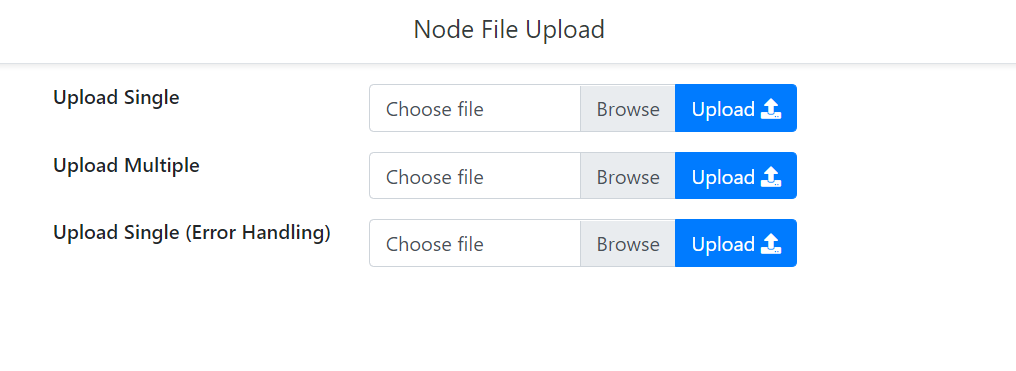
Access file from storage's uploads folder
If you want to access files then you need to use static middleware.
Ref- https://expressjs.com/en/starter/static-files.html
app.use(express.static(path.join(__dirname, 'storage')));Example:-
<img src="/uploads/pic.png">Checkout my full node-file-upload example.
https://github.com/ultimateakash/node-file-upload
If you facing any issues. don't hesitate to comment below. I will be happy to help you.
Thanks.









Leave Your Comment