How to Import Export Excel & CSV In Node.js 2022
In this article, we gonna learn how to import and export excel and csv in node.js.
1. Let's create a new express project using express generator.
npm i -g express-generator
express node-excel-csv --view=hbs2. Create a folder config and inside this create a file database.js.
config/database.js
module.exports = {
host: process.env.DB_HOST,
database: process.env.DB_DATABASE,
username: process.env.DB_USERNAME,
password: process.env.DB_PASSWORD
}3. Install dotenv npm package.
npm i dotenvAfter Installation import dotenv in app.js
require('dotenv').config();4. Create a .env file in the root and add these environment variables.
DB_HOST=localhost // your database host
DB_DATABASE=node-excel-csv // your database name
DB_USERNAME=root // your database username
DB_PASSWORD= // your database password5. Install sequelize and mysql2 npm packages.
npm i sequelize mysql26. Create a models folder and inside this create a connection.js and movie.model.js
models/connection.js
const { Sequelize } = require('sequelize');
const config = require('../config/database');
const sequelize = new Sequelize(config.database, config.username, config.password, {
host: config.host,
dialect: 'mysql',
operatorsAliases: 'false',
logging: false
});
module.exports = sequelizemodels/movie.model.js
const { DataTypes } = require('sequelize');
const sequelize = require('./connection');
const Movie = sequelize.define('Movie', {
movie: {
type: DataTypes.STRING
},
category: {
type: DataTypes.STRING
},
director: {
type: DataTypes.STRING
},
rating: {
type: DataTypes.FLOAT(8, 1)
}
}, {
underscored: true
});
module.exports = Movie;
Note:- Don't forget to create a movies table. https://github.com/ultimateakash/node-excel-csv/blob/master/node-excel-csv.sql
Above Schema Based on the import(excel or csv) file.
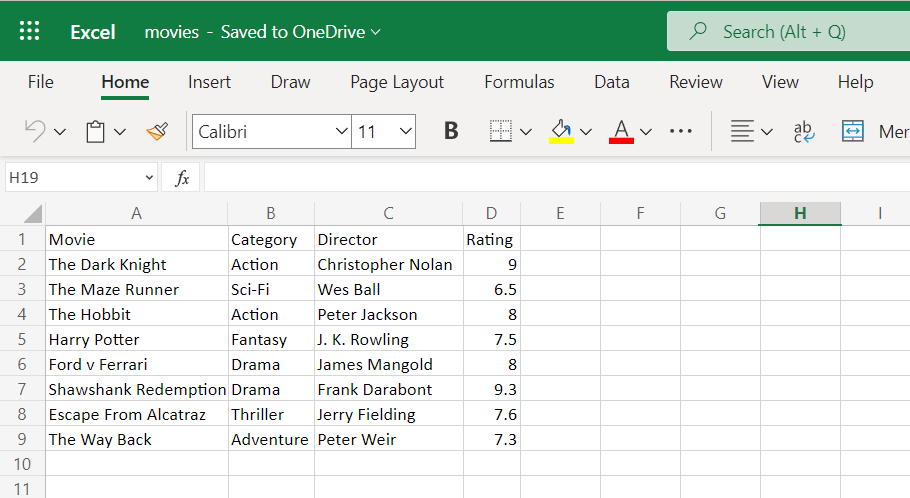
7. Install multer and uniqid npm packages.
npm i multer, uniqid8. create a folder helpers and inside this folder create a file uploader.js
const multer = require('multer');
const uniqid = require('uniqid');
const path = require('path');
const storage = multer.diskStorage({
destination: function(req, file, cb) {
cb(null, 'storage/uploads/')
},
filename: function(req, file, cb) {
cb(null, Date.now() + uniqid() + path.extname(file.originalname))
}
})
const upload = multer({ storage: storage });
exports.upload = (field) => upload.single(field); 9. Create a storage folder and inside this create uploads and outputs folder.
10. Install xlsx npm package.
npm i xlsxxlsx package provides a bunch of functions for reading and writing CSV/Excel files.
Parsing functions:-
XLSX.read(data, read_opts) attempts to parse data
XLSX.readFile(filename, read_opts) attempts to read filename and parse.
Note:- you can pass raw option to false if you want formatted data.(example - formatted date)
XLSX.read(data, { raw: false })
XLSX.readFile(filename, { raw: false })Writing functions:-
XLSX.write(wb, write_opts) attempts to write the workbook
XLSX.writeFile(wb, filename, write_opts) attempts to write workbook
Utility Functions:-
Constructing:-
book_new creates an empty workbook
book_append_sheet adds a worksheet to a workbook
Importing:
aoa_to_sheet converts an array of arrays of JS data to a worksheet
json_to_sheet converts an array of JS objects to a worksheet
sheet_add_aoa adds an array of arrays of JS data to an existing worksheet.
sheet_add_json adds an array of JS objects to an existing worksheet.
Exporting:
sheet_to_json converts a worksheet object to an array of JSON objects.
sheet_to_csv generates delimiter-separated-values output.
Ref:- https://www.npmjs.com/package/xlsx
11. Create a folder controllers and inside this folder create movie.controller.js
controllers/movie.controller.js
const XLSX = require("xlsx");
const Movie = require("../models/movie.model")
const outputPath = 'storage/outputs'
exports.index = async (req, res) => {
const movies = await Movie.findAll();
return res.render('index', { movies });
}
exports.import = async (req, res) => {
const wb = XLSX.readFile(req.file.path);
const sheets = wb.SheetNames;
if(sheets.length > 0) {
const data = XLSX.utils.sheet_to_json(wb.Sheets[sheets[0]]);
const movies = data.map(row => ({
movie: row['Movie'],
category: row['Category'],
director: row['Director'],
rating: row['Rating']
}))
await Movie.bulkCreate(movies);
}
return res.redirect('/');
}
exports.export = async (req, res) => {
const movies = await Movie.findAll({
attributes: [
'id',
'movie',
'category',
'director',
'rating'
],
raw: true
});
const headings = [
['Id', 'Movie', 'Category', 'Director', 'Rating']
];
const wb = XLSX.utils.book_new();
const ws = XLSX.utils.json_to_sheet(movies, {
origin: 'A2',
skipHeader: true
});
XLSX.utils.sheet_add_aoa(ws, headings);
XLSX.utils.book_append_sheet(wb, ws, 'Movies');
const buffer = XLSX.write(wb, { bookType: 'csv', type: 'buffer' });
res.attachment('movies.csv');
return res.send(buffer);
}Note:- In this article, I am using import file headers if your file doesn't have a headers row then you can use indexes.
You need to pass header option with sheet_to_json
const data = XLSX.utils.sheet_to_json(wb.Sheets[sheets[0]], { header: 1 });
const movies = data.map(row => ({
movie: row[0],
category: row[1],
director: row[2],
rating: row[3]
}))In the above code you can change the extension based on the file you want to import or export. (.xlsx, .xls, .csv)
Note:- If want to store your exported file on the server you can use writeFile function.
const wb = XLSX.utils.book_new();
const ws = XLSX.utils.json_to_sheet(movies, {
origin: 'A2',
skipHeader: true
});
XLSX.utils.sheet_add_aoa(ws, headings);
XLSX.utils.book_append_sheet(wb, ws, 'Movies');
const filepath = `${outputPath}/movies.csv`;
XLSX.writeFile(wb, filepath);
return res.download(filepath)12. Create routes.
routes/index.js
const express = require('express');
const router = express.Router();
const movieController = require('../controllers/movie.controller');
const { upload } = require('../helpers/uploader');
router.get('/', movieController.index);
router.post('/import', upload('file'), movieController.import);
router.get('/export', movieController.export);
module.exports = router;13. Open views/index.hbs and add the following code.
<main>
<div class="row mb-2">
<div class="col-sm-8 offset-2">
<div class="row">
<div class="col-md-6">
<form method="POST" action="/import" enctype="multipart/form-data">
<div class="input-group">
<div class="custom-file">
<input type="file" name="file" class="custom-file-input" id="inputGroupFile" required accept=".csv, application/vnd.openxmlformats-officedocument.spreadsheetml.sheet, application/vnd.ms-excel">
<label class="custom-file-label" for="inputGroupFile">Choose file</label>
</div>
<div class="input-group-append">
<button type="submit" class="btn btn-primary float-right mr-2">Import <i class="fa fa-upload"></i></button>
</div>
</div>
</form>
</div>
<div class="col-md-6">
<a href="/export" class="btn btn-primary float-right {{#unless movies.length}} disabled {{/unless }}" role="button" aria-disabled="true">
Export <i class="fa fa-download"></i>
</a>
</div>
</div>
</div>
</div>
<div class="row">
<div class="col-sm-8 offset-2">
<table class="table">
<thead>
<tr>
<th scope="col">Id</th>
<th scope="col">Movie</th>
<th scope="col">Category</th>
<th scope="col">Director</th>
<th scope="col">Rating</th>
</tr>
</thead>
<tbody>
{{#each movies}}
<tr>
<th scope="row">{{ this.id }}</th>
<td>{{ this.movie }}</td>
<td>{{ this.category }}</td>
<td>{{ this.director }}</td>
<td><span class="badge bg-warning text-dark">{{ this.rating }}</span></td>
</tr>
{{else}}
<tr>
<td colspan="5" class="text-center">No Movies Found.</td>
</tr>
{{/each}}
</tbody>
</table>
</div>
</div>
</main>Note:- please checkout github repo - https://github.com/ultimateakash/node-excel-csv
14. Finally start the project.
npm startOpen http://localhost:3000 and try import and export.
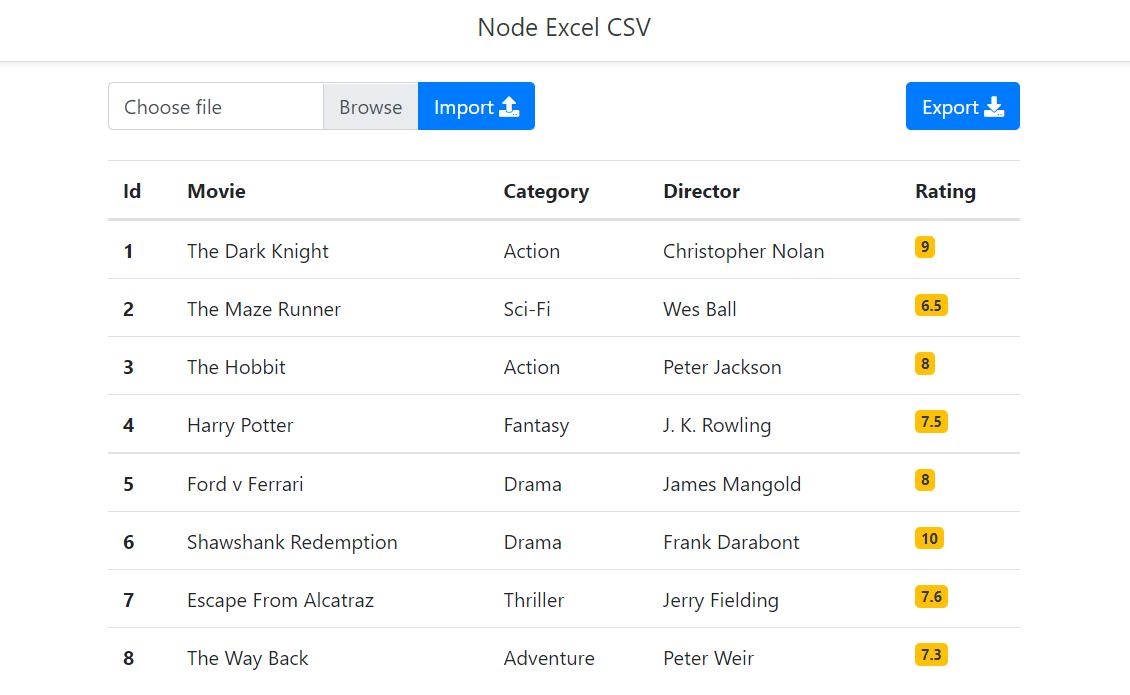
Extras:- if you want to read a file without uploading then you can use multer.memoryStorage()
const multer = require('multer');
const upload = multer({ storage: multer.memoryStorage() });
exports.upload = (field) => upload.single(field);with memoryStorage() you can access the file buffer.
const wb = XLSX.read(req.file.buffer);
const sheets = wb.SheetNames;
Sample Excel CSV Files:- https://github.com/ultimateakash/node-excel-csv/tree/master/sample%20files
Checkout my full node-excel-csv example. https://github.com/ultimateakash/node-excel-csv
If you facing any issues. don't hesitate to comment below. I will be happy to help you.
Thanks.









Leave Your Comment