How to copy file & folder from one remote server to another remote server
SCP (secure copy) is a command-line utility that allows you to securely copy files and folders between two locations.
#from local to a remote server / from a remote server to remote server.
scp file username@remote:/destination_path
scp -r /folder username@remote:/destination_pathExample:-
scp images.zip ultimate@206.189.130.177:/home
scp -r /images ultimate@206.189.130.177:/home
#from local between two remote servers.
scp username@source:/file_path username@destination:/destination_path
scp -r username@source:/folder_path username@destination:/destination_path#from a remote server to local.
scp username@remote:/file_path /destination_path
scp -r username@remote:/folder_path /destination_pathfew scp options:-
- -P - Specifies the remote host ssh port.
- -p - Preserve files modification and access time.
- -q - Use this option if you want to suppress the progress meter.
- -r - This option tells scp to copy directories recursively.


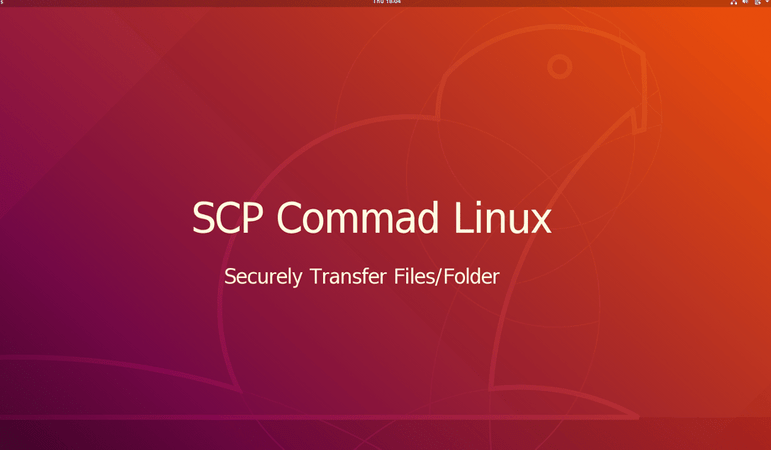





Leave Your Comment